|
Shower tutorial A Sims 1 hacking tutorial for showers, part 1 - no flooding |
| So, you have this beautiful bathroom with this excellent shower, but you hardly ever get to see it without water on the floor. This is a tutorial of how to make a "no Flooding " shower. The file I am using is the Maxis SpaceMiser Shower, but you can use the same method on all showers. |
| What you need · A file to work on · IFF Pencil 2 (can be downloaded here) · Backups |
| So, open up IFF Pencil and open your file, and then open the BHAV's (if you need help on that check here). Go to 4098 Take shower. This is what you get. |
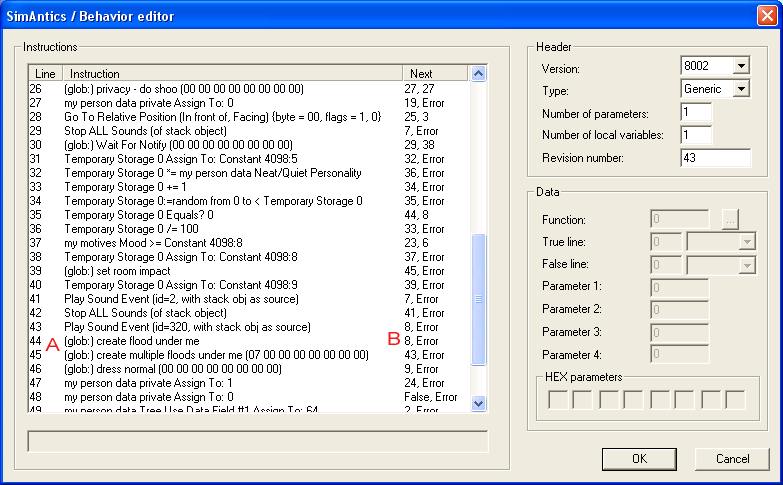 |
| The lines that make this file create water on the floor are line 44 and 45 (A). The thing you have to do is to make sure that these lines are not used. If you check line 44, it will go to line 8 after creating the floods (B). So we have to find the line before line 44, thats were the jump is made, and make it go straight to line 8. And it is in line 35. So change that. Click on the line and change the number for true to 8 (C) picture is from changing line 39. |
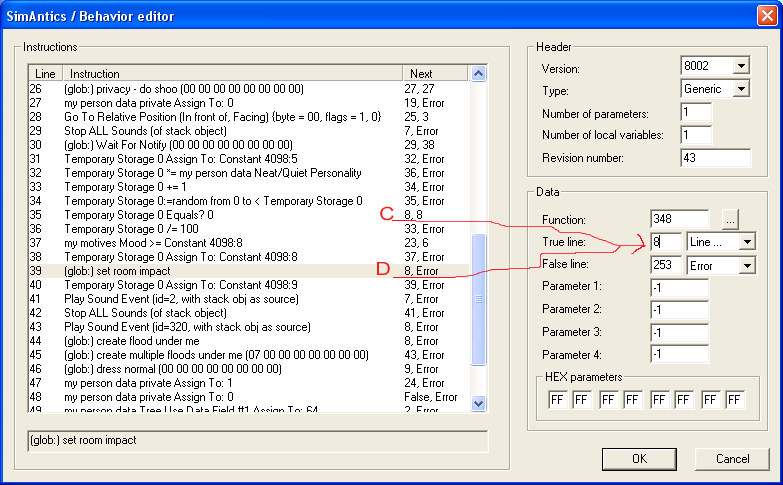 |
| And also line 45 creates floods. After line 45 it jumps to line 43. That line is for playing the sound when sometning goes wrong in the game. Let's skip that too. After that the file goes to line 8. That's what we will use. So now we must fins where the line before line 45 is. And that is line 39, that line should be changed so that it jumps to line 8. That way line 45 and 43 are skipped (D). |
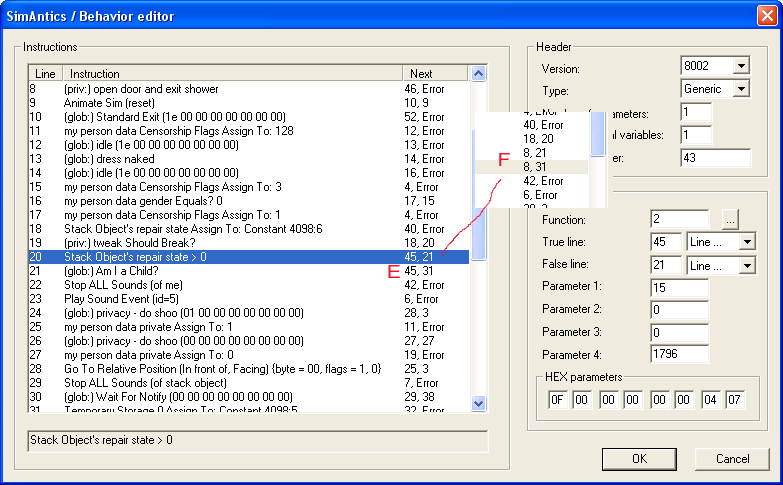 |
| But thats not all. Also line 20 and 21 make jumps to line 45 (E). They also have to be changed to jump to line 8 (F). Now you can check your file by looking at all the Next numbers to make sure that number 44 and 45 can't be found anywhere in this BHAV. Your shower should now be flood free. This method can be used to disable many functions in a file, making the jumps in such a way that you skip the line where the code is that you want to avoid. Good luck hacking. Hedda |